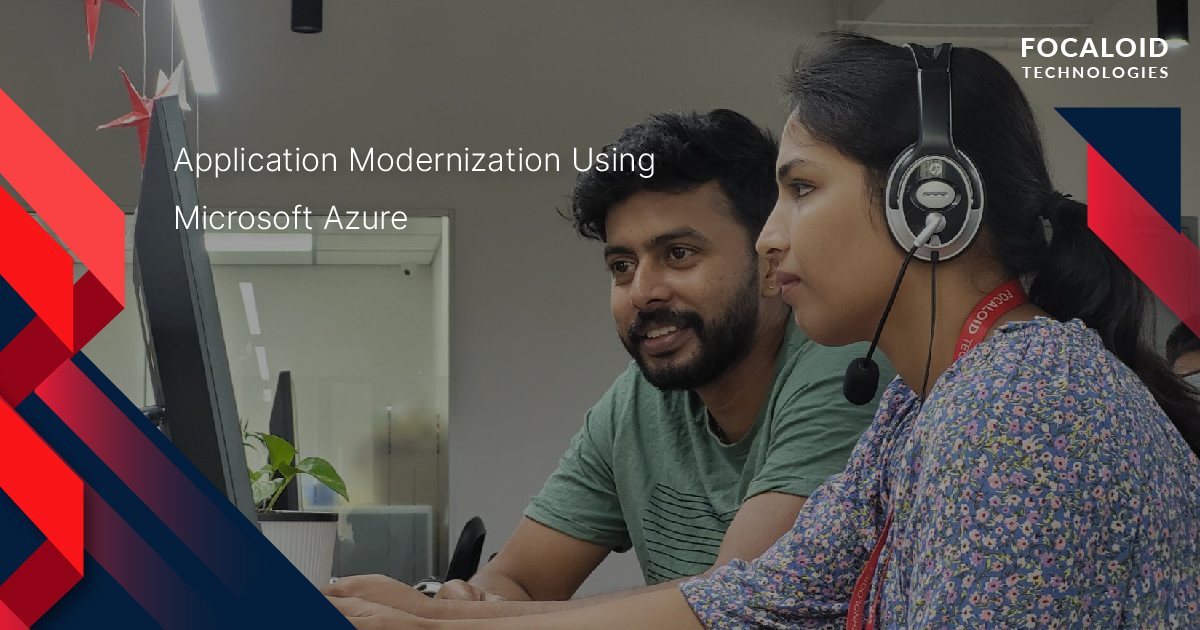App Development
Application Modernization Using Microsoft Azure
Application Modernization Using Microsoft Azure
The process of updating legacy applications’ internal architecture, platform infrastructure, and/or functionalities is known as application modernization. Currently, much of the conversation about application modernization is concentrated on monolithic, on-premises applications, which are typically maintained and updated using waterfall development processes, and how those applications can be adapted to release patterns and cloud architecture, specifically microservices and DevOps.
The advantages of application modernization can typically be summed up as increasing the speed at which new features are delivered, making it possible for other services to consume the functionality of existing applications through APIs, and moving applications from on-premises to the cloud to improve performance and application-scale as well as long-term data center and IT strategy. Like most things, the secret to application modernization success is the strategy and choosing projects where the advantages of speed, scale, cloud, performance, new feature development, etc., are ones that provide the given application with a clear route to improved user experience and ROI.
This article will talk about how application modernization works using Microsoft Azure and what benefits it offers.
Benefits of Application Modernization using Microsoft Azure
The benefits of using Microsoft Azure for application modernization are listed below:
- Time to market and accelerated innovations
Organizations could spend more time developing when they don’t have to spend as many resources and time managing apps and infrastructure. In addition, the development process is further streamlined by cloud-based tools and services, resulting in a shorter time to market.
- Agility and compatibility
The benefit of modernizing apps is that they won’t just function with the newest technology; they will continue to function as the technology changes. This seamlessness enables speedy updates and modifications to satisfy present and upcoming business requirements. Additionally, it can enable automatic scaling, which enables apps to immediately lower expenses in response to abrupt drops in demand while maintaining good performance in the event of rapid demand spikes.
Modernizing existing apps can sometimes be simpler than developing brand-new ones from scratch, provided it is done carefully. Instead of investing time and resources into something new, firms can build on previous investments in this way. Moreover, as opposed to integrating entirely new apps into present operations, app modernization also aids in the retention of several current processes and business continuity.
Organizations can employ built-in upgrading and security capabilities with a cloud-first strategy to help protect their workloads. Task automation for crucial aspects like performance monitoring, backups, disaster recovery, and high availability might be among the other built-in features.
Pillars of Application Modernization using Microsoft Azure
The procedures and strategies for effective app modernization ought to support a set of corporate objectives. The Azure Well-Architected Framework, for instance, contains five architectural pillars focused on organizational objectives that can also be used for app modernization:
- Reliability: The capacity of a system to bounce back from errors and carry on.
- Security: shielding data and applications from dangers.
- Cost management: Increasing value while minimizing costs.
- Operational excellence: The operational procedures that keep a system in production functioning smoothly.
- Performance effectiveness: A system’s capacity to adjust to shifts in load.
Steps towards Application Modernization
Three steps may be used to generally describe the process of modernizing an organization’s apps.
- Planning: Before taking any action, this initial stage needs organizations to consider their application modernization goals and articulate their approach carefully. In order to get ready for change, now is the time to research and evaluate already-existing programs and environments.
- Implementation: Organizations develop new capabilities and start iteratively upgrading their apps during this phase. Organizations have the option to alter the project strategy or scope using an iterative modernization method.
- Operations: Modernizing an app requires ongoing effort. Organizations can leverage cloud platform tools and services to help secure, control, manage, and optimize their apps after they adopt a cloud-first strategy.
Microsoft Azure Strategies for Application Modernization
The modernization objectives of a business and the requirement for app code updates set these techniques apart from one another. Therefore, during the planning stage, an application modernization strategy is established, and it is put into practice during the implementation stage.
- Rehost: This modernization technique, often known as “lift-and-shift,” emphasizes speed because it essentially necessitates no code modifications. Businesses transfer apps from their old environment to the new one in precisely the same condition.
- Replatform: This strategy falls in between refactoring and rehosting. Replatforming is the process through which businesses modify app code to work with cloud-based technology.
- Refactor: Both productivity and speed are given top priority during refactoring. With this approach, apps simply require minor code changes in order to connect quickly to and benefit from a cloud-first environment.
- Rearchitect: Rearchitecting may be the best strategy if a company wants cloud scalability. Rearchitecting allows for the modification and extension of an app’s functionality and code to improve cloud scalability.
- Rebuild: Rebuilding is occasionally the best choice when reconstructing a program with cloud technologies. Although it requires more effort, it might be necessary if the functionality or longevity of existing apps is constrained.
- Replace: Even after being rebuilt, an app could still fall short of meeting current or future corporate objectives, necessitating its replacement with a pre-made solution. This strategy can save critical development resources and be quicker than rebuilding. However, replacing apps could provide difficulties, such as delays in business operations and restrictions on upcoming modernization projects.
Application Modernization Services by Microsoft Azure
Fully managed services may speed up application development, enhance the user and employee experience, and boost application security and dependability for businesses.
Using a fully managed distributed database that supports PostgreSQL, Apache Cassandra, and MongoDB, you can create high-performance applications of every size or scope. SLA-backed single-digit millisecond writes and reads, and 99.999% availability for NoSQL data provide automatic and immediate scalability. Utilize distributed PostgreSQL’s most recent tools, versions, and extensions to deploy and scale applications.
Gather telemetry data through your cloud and hybrid environments, analyze it and take appropriate action. By assisting you in optimizing the availability and performance of your resources as well as proactively spotting issues, Azure Monitor helps your operations at scale.
To enable safe remote work, quickly activate Azure Virtual Desktop (previously Windows Virtual Desktop). Your end customers will benefit from the comfort and compatibility of Windows 11 together with the new scalable multi-session experience, and you can cut expenses by using existing qualified Windows licenses. Within the Azure portal, you can manage your complete Azure Virtual Desktop setup in addition to other Azure services.
Innovative businesses today are implementing API architectures to hasten growth. By managing all of your APIs in one location, you can streamline your workflow across multi-cloud and hybrid setups.
For Spring developers, Azure Spring Apps provides a fully managed service. With thorough monitoring and diagnostics, service discovery, configuration management, blue-green deployments, and CI/CD integration, you can manage the lifetime of your Spring Boot applications.
Azure SQL Database, a member of the Azure SQL family, is a relational database service designed for the cloud that is always current and completely managed. With the adaptability and simplicity of a multi-model database that scales to match demand, create your next app. You can gain insights in close to real-time without affecting performance (preview).
- Azure Web Application Firewall
A cloud-native solution called Azure Web Application Firewall guards against security flaws, including cross-site scripting and popular web-hacking methods like SQL injection. To gain full visibility over your environment and stop harmful assaults, deploy the service in a matter of minutes.
Azure Arc expands the Azure platform and enables you to create services and applications that can run at the edge, across data centers, and in multi-cloud scenarios. Create cloud-native applications using a standardized approach to development, operations, and security. Azure Arc functions on Kubernetes platforms, both new and used hardware, integrated systems, and IoT gadgets. Utilize your current investments to upgrade with cloud-native technologies to do more with less.
Data scientists or developers can design, deploy, and maintain high-quality models more quickly and confidently thanks to Azure Machine Learning. Featuring open-source interoperability, industry-leading machine learning operations (or MLOps), and integrated tools, it reduces time to value. This reliable platform was created for ethical machine-learning applications of artificial intelligence.
Reinforcement learning-based capabilities are only available through Azure, and they can increase conversion and engagement as well as provide real-time relevance to marketing suggestions. Two API calls let you choose your hero content, improve layouts, and customize offers. Without requiring machine learning knowledge, use Personalizer, a component of Azure Cognitive Services, as a stand-alone personalization solution or to supplement current ranking engines.
Application Modernization Tools by Microsoft Azure
The task of updating existing IT systems may initially seem intimidating. However, businesses don’t have to do it on their own if they want to refresh their technological investments. Many evaluation tools, approaches, and programs are available from cloud service providers to assist businesses in updating their systems. For example, some of the application modernization tools by Microsoft Azure include Azure Migrate, Application and Data Modernization Readiness Tool, Azure Migration and Modernisation Program, and Microsoft Cloud Adoption Framework for Azure.
Wrapping It Up
Organizations can update the existing apps they have rather than beginning from scratch and creating brand-new ones. It’s also crucial to remember that it’s frequently possible—and more useful—to modernize programs gradually.
Share: